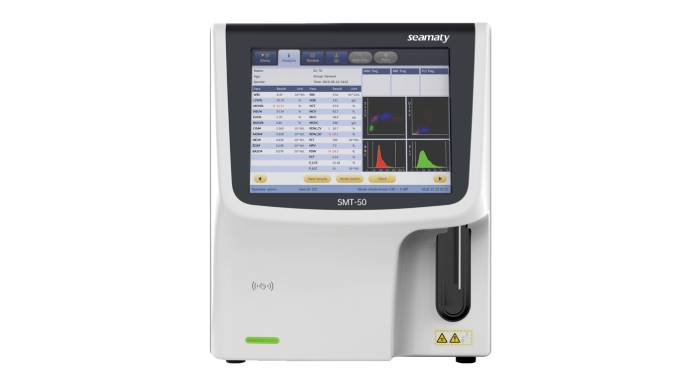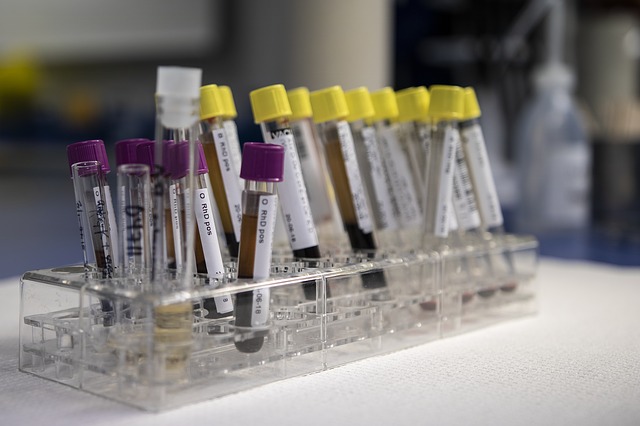The Seamaty SD1 fully automated dry biochemistry analyzer has been available to users for many years and is sold to dozens of countries around the world.
The SD1 biochemical analyzer has no internal liquid circuit, pump valve and other wearing parts, and the single-participant reagent tray is used together, which is free of cleaning and maintenance and very easy to operate.
SD1 chemistry analyzer can be operated automatically throughout the whole process, which is very intelligent. It is equipped with online fault diagnosis and network upgrade reminder to help users grasp the operation of the instrument in real time.
In the process of using this analyzer, if the user operates incorrectly, some numerical error codes will appear, such as w2021, w2022, w2023, etc., prompting the user to operate incorrectly. So what do these numbers mean? And how to solve these problems? Now Seamaty will answer them for you one by one!
The common error codes of Seamaty SD1 are: w2021, w2022, w2023, w2024, etc. They mean that the samples are not mixed well.
So why are the samples not mixed well? There are several reasons
Causes of test errors or abnormal results.
1、Abnormal samples
2、Misoperation
3. Single reagent tray problem
How to solve?
1. Centrifuge the whole blood sample to confirm whether the sample is abnormal
2. take plasma retest (special cases can be directly whole blood retest)
Here are some other common error codes that show biochemistry analyzer failure.
A
Error code: E1002
Fault meaning: In and out of the warehouse abnormal
How to solve?
1. You should check whether there are foreign objects in the bin door and there is enough space in and out of the bin
2. Confirm that the reagent tray is placed correctly
3. Contact after-sales service
B
Error code: E1012
Meaning of the fault: can not find the test disk
How to solve?
1. Suggest to update the version of biochemical analyzer, then replace the reagent tray with a new one and retest.
2. If SD1 biochemistry analyzer continuously reports errors, please contact Seamaty after-sales service in time, we will serve you as soon as possible.
C
Error code: W2021, W2022, W2023, W2024
Error meaning: sample is not mixed
How to solve?
1、Confirm that the sample is normal
2、Centrifuge the whole blood sample externally to confirm whether the sample is abnormal
3、Replace the reagent tray and retest with plasma (or serum)
4、Contact after-sales service
D
Error code: W3001
Fault meaning: test disc does not allow reuse
How to solve?
1、Replace the new disc and retest
2、If the machine prompts the error several times, please contact the after-sales service
E
Error code: W3003
Fault meaning: reagent beads are not dissolved
How to solve?
1, reagent disk abnormal, change the disk to retest;
2, the sample is seriously lipid blood, centrifugation to confirm, with plasma (or serum) re-test
3、Confirm the storage condition of reagent disc is 2-8℃
F
Error code: M5021
Fault meaning: can not find the printer
How to solve?
1、Check the internal and external printer options on the instrument.
2、Check the external printer connection is normal
3、Confirm that the external printer is fault-free and in working condition
G
Error code: M5022
Fault meaning: the printer is busy!
How to solve?
1, replace the new specifications of thermal printing paper 57x50mm
2, restart the device to confirm that the connection is normal, re-print
3, external printer to replace the ink cartridge
H
Error code: M5041
Fault meaning: reagent disk has expired
How to solve?
1、Confirm the shelf life of the reagent tray package
2、Check whether the instrument time is normal
3、Connect WiFi to upgrade the version, modify the time
Above are the error codes that can appear on Seamaty SD1 Biochemistry Analyzer and their solutions. If the above methods still cannot solve your problem, please contact our after-sales service in time.